Why Build Custom Documentation Servers?
While pre-built MCP-compatible generators and GitHub-powered MCP documentation servers cover many use cases, custom solutions offer unique advantages:- Private Documentation: Secure access to sensitive internal documentation
- Specialized Knowledge: Index domain-specific knowledge bases
- Custom Integrations: Connect with proprietary systems and data sources
- Fine-tuned Control: Customize retrieval algorithms for your specific content structure
Custom documentation generators are ideal when you have unique requirements that aren’t met by off-the-shelf solutions or when you need granular control over how your documentation is indexed and retrieved.
Examples of Custom MCP Documentation Servers
Mastra MCP Documentation Server
The Mastra MCP Documentation Server is an excellent example of a custom-built solution. It enables AI agents to access a complete knowledge base without overwhelming their context windows, providing targeted information retrieval when needed. Key features include:- Real-time access to documentation
- Efficient context window utilization
- Support for complex query understanding
- Continuous updates to documentation without retraining
Building Your Own MCP Documentation Server
Creating a custom MCP documentation server typically involves these components:- Document Ingestion: A system to collect and process your documentation
- Text Processing: Chunking, embedding, and indexing your content
- Vector Database: Storage for semantic search capabilities
- Retrieval System: Logic for finding relevant information
- MCP Interface: Endpoints that follow the MCP protocol
Building a complete custom solution requires expertise in vector databases, embedding models, and MCP API specifications. Consider starting with managed tools that handle the infrastructure complexities.
Using Managed RAG Solutions
Instead of building everything from scratch, you can leverage managed Retrieval-Augmented Generation (RAG) services to create your MCP documentation server.Cloudflare AutoRAG
Cloudflare AutoRAG provides a fully-managed RAG pipeline that simplifies creating custom documentation systems. Key benefits include:- Automated Indexing: Continuously updates content without manual reprocessing
- Built-in Similarity Caching: Improves response time for repeated queries
- Scalable Infrastructure: Runs on Cloudflare’s global network
- Easy Integration: Connect through Workers binding or REST API
GitMCP, mentioned in the GitHub-powered documentation servers category, is actually built on top of Cloudflare AutoRAG. This demonstrates how these managed RAG solutions can be used to create production-ready MCP documentation servers with relatively little effort.
How AutoRAG WorksAutoRAG handles two core processes:
- Indexing (Asynchronous Background Process):
- Data Ingestion: Reads from your connected data sources
- Markdown Conversion: Converts various file types into structured Markdown
- Chunking: Splits content into smaller pieces for better retrieval
- Embedding: Transforms chunks into vectors using Workers AI models
- Vector Storage: Stores vectors and metadata in Vectorize database
- Querying (Real-time Synchronous Process):
- Query Rewriting: Optionally improves search queries using LLMs
- Query Embedding: Transforms queries into vectors for comparison
- Vector Matching: Finds the most relevant content chunks
- Response Generation: Uses retrieved context to generate accurate answers
Key Advantages of RAG with AutoRAG
- Accuracy Without Training: Get accurate answers based on your latest documentation without model training
- Reduced Hallucinations: Ground AI responses in your actual documentation
- Source Attribution: Trace responses back to specific documentation sources
- Knowledge Updates: Documentation updates are automatically reflected in responses
- Efficient Context Usage: Only relevant information is retrieved, maximizing context window usage
- Image Processing: Can extract text and context from images in your documentation
Automated Indexing
Set up your data sources once and AutoRAG will continuously monitor and index new content, keeping your documentation current.
Worker Integration
Easily integrate with Cloudflare Workers using native bindings to serve documentation to your AI agents.
Implementation Steps
To create your own MCP documentation server using AutoRAG:1
Configure Data Sources
Connect your documentation repositories, websites, or content stores. AutoRAG supports various sources including websites, GitHub repositories, and file storage systems.
2
Set Up Indexing
Configure chunking, embedding, and indexing settings. Determine how your content will be processed, including chunk size and overlap for optimal retrieval.
3
Define Retrieval Parameters
Customize relevance thresholds and context window parameters. Set the number of chunks to retrieve and minimum similarity scores to ensure accurate results.
4
Implement MCP Protocol
Wrap the AutoRAG responses in the MCP protocol format. Create endpoints that follow the MCP specification to enable seamless integration with AI assistants.
5
Deploy and Monitor
Launch your server and monitor performance. Track key metrics like query latency, relevance scores, and user satisfaction to continuously improve your documentation system.
Start with a small subset of your documentation to test the system before scaling to your entire knowledge base.
Further ResourcesFor complete implementation details, configuration options, and API references, be sure to follow the official Cloudflare AutoRAG documentation. The documentation provides in-depth guides on data sources, indexing settings, query rewriting, similarity caching, and other advanced features.
When to Choose Custom Solutions
Custom documentation generators are most valuable when:- You have sensitive information that requires strict access controls
- Your content has unique structures that need specialized processing
- You need specialized integration with internal systems
- Standard solutions don’t provide enough flexibility for your use case