MCP Server Frameworks Comparison
The Model Context Protocol (MCP) is an open standard that standardizes how applications provide context to Large Language Models (LLMs). It follows a client-server architecture that enables AI models to safely access specific data and capabilities. MCP allows Hosts (like IDEs or AI tools) to communicate with Servers (lightweight programs exposing capabilities) via Clients, accessing local or remote data sources securely.
Quick Selection Guide
This guide helps you quickly choose a framework based on its primary strengths:@modelcontextprotocol/sdk
@modelcontextprotocol/sdk
Choose if: You need the official, spec-compliant implementation with maximum control. Ideal for foundational work or when strict adherence is paramount.
Cloudflare agents
Cloudflare agents
Choose if: You’re deploying stateful AI agents, especially on Cloudflare’s edge network. Benefits from Cloudflare integration and managed infrastructure.
fastmcp
fastmcp
Choose if: Session management, streaming, and production-ready features (like auth, logging) are critical. Offers a rich feature set out-of-the-box.
mcp-framework
mcp-framework
Choose if: You prefer convention-over-configuration, rapid development, and CLI tooling. Built on the official SDK, focusing on developer experience.
Feature Comparison
Compare the frameworks side-by-side across various features.- Summary
- Detailed Comparison
| Feature | @modelcontextprotocol/sdk | Cloudflare agents | fastmcp | mcp-framework |
|---|---|---|---|---|
| Primary Goal | Core MCP Implementation | Stateful Edge AI Agents | MCP Server w/ Sessions | DX-focused MCP Framework |
| MCP Compliance | Official Standard | High (Agent-focused) | High | High (Uses official SDK) |
| Architecture | Low-level Primitives | Actor Model (Workers) | Session-centric | Convention over Config |
| Transports | stdio, HTTP (SSE) | HTTP (SSE), WebSockets | SSE, stdio | stdio, SSE, HTTP Stream |
| State Management | Manual | Built-in (Durable Objects) | Session-based | Manual/Per-Request |
| Authentication | Manual | Via Cloudflare Access/OAuth | Built-in | Built-in (SSE) |
| Developer Experience (DX) | Foundational | High (Integrated CF) | High (Specific Features) | High (CLI, Conventions) |
| CLI Tooling | None | wrangler | Testing utilities | Yes (mcp) |
| Deployment | Local/Any Server | Cloudflare Workers | Local/Any Server | Local/Any Server |
Deployment Models: Local vs. Remote
Understand the trade-offs between running your MCP server locally or remotely.- Local MCP Servers
- Remote MCP Servers
Local MCP Servers
Run directly on the user’s machine, typically communicating viastdio. Advantages
- Direct Data Access: Easily access local files, databases, and system resources.
- Low Latency: No network overhead for communication.
- Enhanced Privacy: Sensitive data remains on the user’s device.
- Simplified Security: Often bypasses complex remote authentication needs.
- Offline Capability: Functions without an internet connection.
Disadvantages
- Limited Scope: Only accessible on the machine where it’s installed.
- Installation Burden: Requires setup on each user’s device.
- Distribution Challenges: Harder to distribute and update compared to web services.
- Scalability Limits: Bound by the resources of the local machine.
stdio (Standard Input/Output)
Best suited for: @modelcontextprotocol/sdk, fastmcp, mcp-frameworkFramework Deep Dive
Explore the core philosophy, features, typical use cases, and code examples for each framework.Overview & Philosophy
Understand the main goal and design principles behind each framework.- @modelcontextprotocol/sdk
- Cloudflare agents
- fastmcp
- mcp-framework
- Goal: Provide the official, foundational TypeScript implementation of the MCP specification.
- Philosophy: Offer low-level primitives (
Server,Resource,Tool,Prompt) for maximum control and strict spec adherence. Does not impose structure beyond the MCP core. - Nature: A library/SDK, not a full framework. Forms the base for other frameworks like
mcp-framework.
Key Features
Highlighting the standout features of each framework.- @modelcontextprotocol/sdk
- Cloudflare agents
- fastmcp
- mcp-framework
- Spec Compliance: Full, official implementation of the MCP specification.
- Core Primitives: Exports fundamental classes/interfaces (
Server,Resource,Tool,Prompt). - Transport Flexibility: Supports
stdioandHTTP/SSE. - Extensibility: Designed as a base for other frameworks or direct use.
- Minimalist: No built-in session management, auto-discovery, or advanced features; requires manual implementation.
Code Examples
Illustrative examples of defining a simple “add” tool in each framework.- @modelcontextprotocol/sdk
- Cloudflare agents
- fastmcp
- mcp-framework
Best For
Summarizing the ideal scenarios for choosing each framework.- @modelcontextprotocol/sdk
- Cloudflare agents
- fastmcp
- mcp-framework
Best For:
- Production Implementations: Where stability and official support are key.
- Strict Compliance: Projects needing precise adherence to the MCP spec.
- Framework Builders: As a foundation for creating higher-level MCP frameworks.
- Maximum Control: When fine-grained control over server behavior is required.
- Learning MCP: Understanding the core protocol mechanics.
Making Your Choice: Key Questions
Consider these factors when selecting your framework: Remember, all these frameworks facilitate building MCP-compliant servers using TypeScript. The best choice depends on your specific project requirements, existing infrastructure, and team preferences. This flowchart provides a starting point; review the detailed features and documentation for your top candidates.